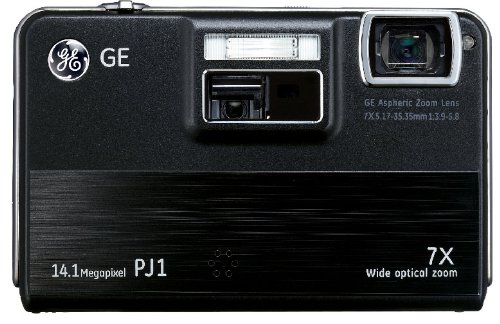waldenbound
Well-known member
- Joined
- Mar 19, 2015
- Messages
- 668
- Reaction score
- 4
I'm in the market for a new camera. I'm just looking for a simple, point and shoot, that's easy to upload on forums and blogs. If the image can be resized in-camera, that's a bonus.
I see there's Wi-Fi cameras now. Sounds easier to upload, no cables. It's just with the cameras I've had in the past, there's software with too many options that I would never use. Too many folders, too many weird names. Here's file 20154879.jpg. But, I just want the picture of the bison I took at Yellowstone! I'm looking for simple.
Anybody have a recomendation?
I see there's Wi-Fi cameras now. Sounds easier to upload, no cables. It's just with the cameras I've had in the past, there's software with too many options that I would never use. Too many folders, too many weird names. Here's file 20154879.jpg. But, I just want the picture of the bison I took at Yellowstone! I'm looking for simple.
Anybody have a recomendation?